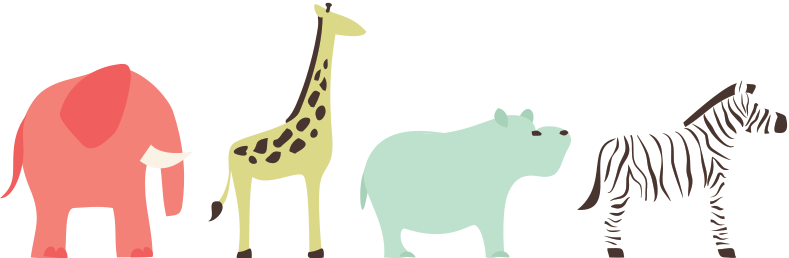1. Why should teachers embrace mobile learning?
THIS IS WHAT THE STUDENTS ARE DOING! They use technology and mobile devices all the time, so it only makes sense to have learning take place using the technology they are comfortable with and possibly addicted to.
Students have this reaction when they are told to put their cell phones away:
I know this because I am one of those students. If there was some way to get students to use their mobile devices to enhance learning then their will be a positive result.
2. What are some issues/challenges with mobile learning, and what are some possible solutions?
The number one problem that comes to my mind is that students are going to be doing personal things on their mobile devices instead of actual school work. Students will say, “yeah yeah, I am exploring the app you told me too” when in reality they are like this:
Completely zoned out to whatever in going on in the class and focused on personal interests
The way to deal with this is to give students the devices they will be using rather than their personal device. These devices, such as ipads, will have certain social networking apps and sites blocked, no game apps, and no texting so that students have to either use the technology to do the classwork or do pretty much nothing.
3. What are some examples of best practices and practical uses for your desired age group/subject?
For high school history it will be hard to get students to use mobile devices (especially cell phones) without being distracted. I would use text responses to questions much like clicker quizes to get an idea of class understanding. In order to do this I will have to trust my students but have harsh punishments for anyone breaking the rules and using their phones for other purposes in order to avoid the cell phones becoming a distraction to the student.
4. What are three specific applications that you thinking might be usesful in your future classroom? Why? How might you use them?
One of the apps I found was “today in history” I thought this app would be a great way to start of the class with a historical fact just to get the students thinking. It also makes the date relevant, dates are an important part of history and it is useful for students to get used to applying dates to historical events.
The second app I would use is remind101. I think it is a great way to update students on changes in the classroom or remind them of important dates and assignment specifics that they may have spaced on.
Finally I think Twitter is a great way to stay connected to students and teachers. It is a great way to keep students updated on what is going on in the class and can be used to remind students as well.